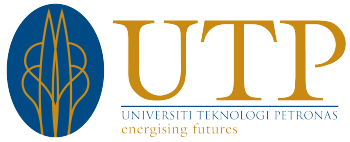|
Centralised Analytical Laboratory (CAL) Chemical
|
Naimmatul Hani Naina Mohd |
naimmatul.naina@utp.edu.my |
05-3687203 |
|
Centralised Analytical Laboratory (CAL) Material
|
Nor Hashila Mohd Hirmizi |
norhashila.hirmizi@utp.edu.my |
05-3688215 |
|
Centralised Analytical Laboratory (CAL) Physical
|
Mohd Shairul Harun |
mshairul_harun@utp.edu.my |
05-3687941 |
|
Centralised Storeroom
|
Muhammad Danial Bin Abd Rani |
danial.rani@utp.edu.my |
05-3687017 |
|
Engineering Prototyping & Innovation Center (EPIC)
|
M Syamim Hasbullah Halmi |
msyamim.hasbullah@utp.edu.my |
05-3688368 |
|
Garage@21
|
Mohd Zamri Abdullah |
zamriab@utp.edu.my |
05-368 8399 |
|
ICT Lab & Altair Services
|
M Faizal B A Malek |
mfaizal_amalek@utp.edu.my |
05-3688822 |
|
Institute of Autonomous System (IAS)
|
Khairul Azfar B Zahri |
khairulazfar.zahri@utp.edu.my |
|
|
Institute of Contaminant Management (ICM)
|
Nur Farhana Ajua Mustafa |
farhana.mustafa@utp.edu.my |
05-3688171 |
|
Institute of Health & Analytics (IHA)
|
Nadira Bt Nordin |
nadira.nordin@utp.edu.my |
05-3687888 |
|
Institute of Hydrocarbon Recovery (IHR)
|
M Ayyub B M Syayuti |
ayyub.syayuti@utp.edu.my |
05-3687090 |
|
Institute of Self-Sustainable Building (ISB)
|
Chai Yee Ho |
yeeho.chai@utp.edu.my |
05-3688216 |
|
Institute of Transportation Infrastructure (ITI)
|
Nadira Bt Nordin |
nadira.nordin@utp.edu.my |
05-3687888 |
|
LMG Planning & Asset Management
|
Mohd Afizal B Abdul Razak |
afizal_razak@utp.edu.my |
053687880 |
|
LMG Quality, Statutory & Compliance
|
Mohd Shairul Bin Harun |
mshairul_harun@utp.edu.my |
6053687941 |
|
Research Lab - Others
|
Tc. Shaiful Hisham B Samsudin |
shaiful_samsudin@utp.edu.my |
05-3687060 |
|
Teaching Lab 1 - EE Block 22
|
M Hasrul Firdaus B Rostam |
hasrul_firdaus@utp.edu.my |
05-3687817 |
|
Teaching Lab 1 - EE Block 23
|
M Hasrul Firdaus B Rostam |
hasrul_firdaus@utp.edu.my |
05-3687817 |
|
Teaching Lab 1 - Electrical
|
M Hasrul Firdaus B Rostam |
hasrul_firdaus@utp.edu.my |
05-3687817 |
|
Teaching Lab 1 - Electronic 1
|
M Hasrul Firdaus B Rostam |
hasrul_firdaus@utp.edu.my |
05-3687817 |
|
Teaching Lab 1 - Electronic 2
|
M Hasrul Firdaus B Rostam |
hasrul_firdaus@utp.edu.my |
05-3687817 |
|
Teaching Lab 1 - Physics 1
|
Zamil B Khairuddin |
zamil_khairuddin@utp.edu.my |
05-3687020 |
|
Teaching Lab 1 - Physics 2
|
Zamil B Khairuddin |
zamil_khairuddin@utp.edu.my |
05-3687020 |
|
Teaching Lab 2 - Civil
|
Khairunnizam B A Wahid |
khairunnizam.wahid@utp.edu.my |
05-3687389 |
|
Teaching Lab 2 - Mechanical
|
M Hasrul Firdaus B Rostam |
hasrul_firdaus@utp.edu.my |
05-3687817 |
|
Teaching Lab 2 - Petroleum
|
Khairunnizam B A Wahid |
khairunnizam.wahid@utp.edu.my |
05-3687389 |
|
Teaching Lab 3 - Applied Chemistry
|
Zamil B Khairuddin |
zamil_khairuddin@utp.edu.my |
05-3687020 |
|
Teaching Lab 3 - ChemEng 1
|
Zamil B Khairuddin |
zamil_khairuddin@utp.edu.my |
05-3687020 |
|
Teaching Lab 3 - ChemEng 2
|
Zamil B Khairuddin |
zamil_khairuddin@utp.edu.my |
05-3687020 |
|
Teaching Lab 3 - Geoscience
|
Khairunnizam B A Wahid |
khairunnizam.wahid@utp.edu.my |
05-3687389 |